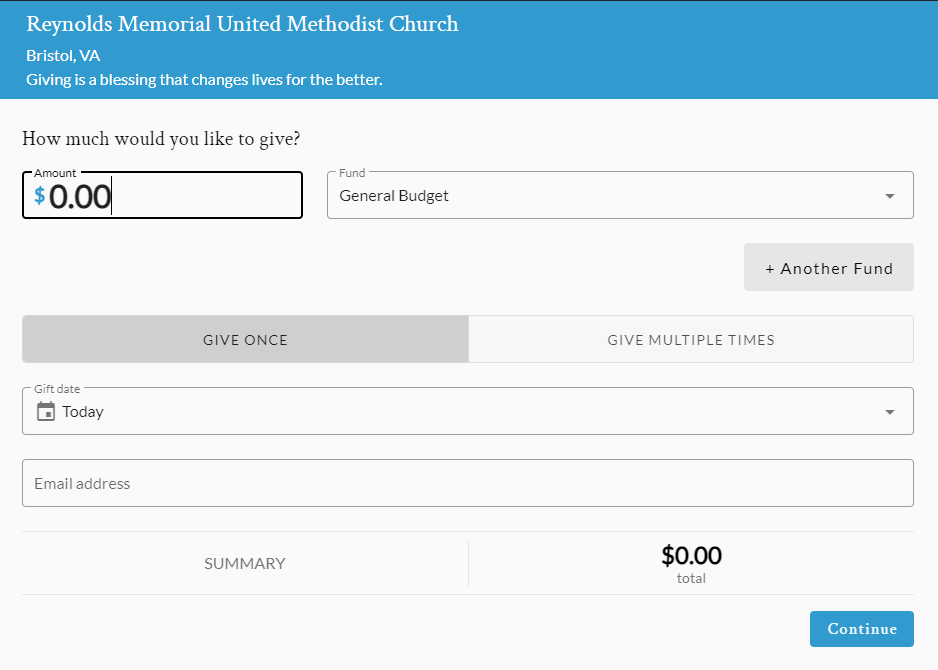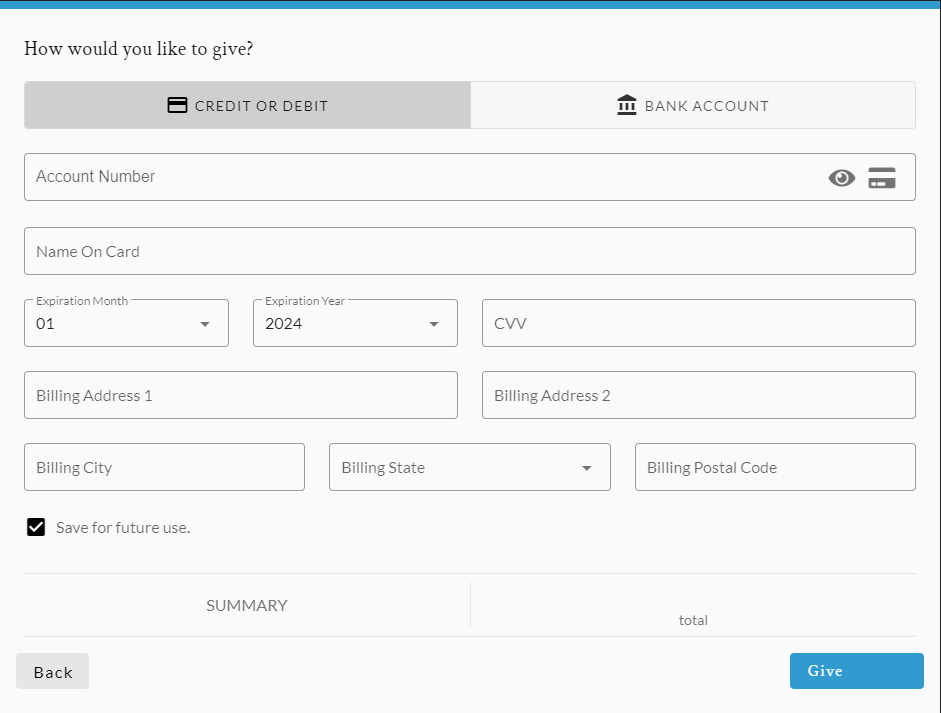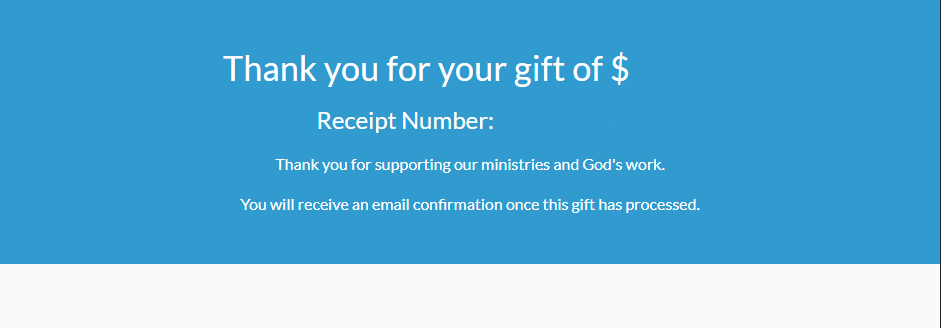Ways to Give
Thank you for your interest in giving to the ministries at Reynolds Memorial United Methodist Church! Your tithes and offerings help us to share the love of God with our neighbors in our community and around the world.
Giving Online
We are excited to announce we have a new giving platform that allows for online giving not only to the general budget but also to specific funds. Giving online is easy and secure. Click here to give online or follow these steps below.
Give by Mail
If you would prefer to send in a check, we have all the information for you here.
To Give Online
1) Go to this website: https://onrealm.org/ReynoldsMemoria/-/form/give/now
2) Enter the amount you would like to give
3) Select the fund to which you would like to give. If your'e not sure, select General Budget
2) Enter the amount you would like to give
3) Select the fund to which you would like to give. If your'e not sure, select General Budget
4) Click the "+Another Fund" link if you would like to give toward more than one fund and repeat steps 2 and 3 from above
5) Select whether this is a one time gift or if you would like to repeat this giving on a regular basis
6) Enter your email address
7) Click Continue
8) If you have established an account with OnRealm previously, you will be prompted to Sign In or Continue as a Guest. If you decide to Sign In, you can enter your username and password and click Sign In.
8) Select whether you would like to give using a credit/debit card or bank account
5) Select whether this is a one time gift or if you would like to repeat this giving on a regular basis
6) Enter your email address
7) Click Continue
8) If you have established an account with OnRealm previously, you will be prompted to Sign In or Continue as a Guest. If you decide to Sign In, you can enter your username and password and click Sign In.
8) Select whether you would like to give using a credit/debit card or bank account
8) Enter your payment information
9) If you would like to save your information for future giving, you will need to establish an account with OnRealm and click the checkbox beside Save for future use
8) Note the confirmation message you receive once the giving process is complete
9) If you would like to save your information for future giving, you will need to establish an account with OnRealm and click the checkbox beside Save for future use
8) Note the confirmation message you receive once the giving process is complete
Giving by Mail
If you would prefer to mail in a check for your tithes or offerings, you can send them to the address below. It is important to note that if you mail in a check you can designate it toward the General Budget, a particular fund or for the Capital Campaign, by noting that in the memo line. All undesignated checks will be included in the General Budget.
Please mail any checks to:
Reynolds Memorial UMC
1320 Mary St.
Bristol, VA 24201
Please mail any checks to:
Reynolds Memorial UMC
1320 Mary St.
Bristol, VA 24201